If you were to thumb through the manual of your new Vizio Smart TV, you might come to the conclusion that you cannot play video files stored on your computer’s hard drive on your TV. The only mention of playing external media involves plugging in a usb drive, and that is limited to photos and music.
After several searches of the internet, I was becoming convinced it couldn’t be done. I read discussions of potentially making a widget for Plex, a popular media server, but no one had written one yet. My experiments with a couple of different media servers went nowhere.
What the manual doesn’t tell you, and what I now know, is that your TV is capable of displaying media streamed from a DLNA-compliant media server. I stumbled across a post here suggesting that if a DLNA media server was present, it would show under the “Media” menu (which was only mentioned in the manual with regards to playing music off a usb drive).
I looked up the wikipedia entry for DLNA media servers, and noticed the PS3 Media Server was listed. I had read a recommendation of this server as being one that “just works”, and so I downloaded and ran it.
Once the server was running, I checked the Media app on the TV, and sure enough my computer was listed. Clicking on the computer name, you have the choice of Photo, Music, or Video… I chose video.
By default it was sharing my entire PC, at the “My Computer” level. That was no good, so on the “Navigation/Share Settings” tab I added my video directory as a shared folder. I pressed Save at the top of the screen, and restarted the server. It now correctly restricted sharing to only the one folder.
From then on, it “just worked”. Clicking on a video file played the movie almost immediately, and the play, pause, fast forward and rewind buttons on my Vizio remote all worked. Video and Audio quality were both excellent, given the source file.
Some notes about this tip…
- I use Windows XP at home because I’m a cheap bastard, and I don’t see a point in upgrading until I upgrade my hardware as well. I understand some or all Windows 7 systems have a media server built in. If you have Windows 7, fire up your computer, and check the Media item in your TV. You may not need PS3 Media Server at all.
- I believe that for a DLNA media server to work, you must have your PC and TV connected through a DLNA compliant router. I have the excellent Asus RT-N66U, and I can’t recommend it enough. It’s worth the money for the speed, range, and extra features.
- As always, your mileage may vary.
I hope this post helps others searching for a way to play video files from their PC on their Vizio TV.
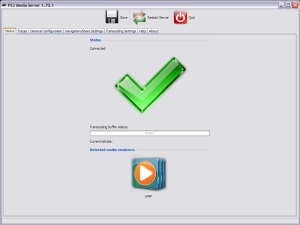
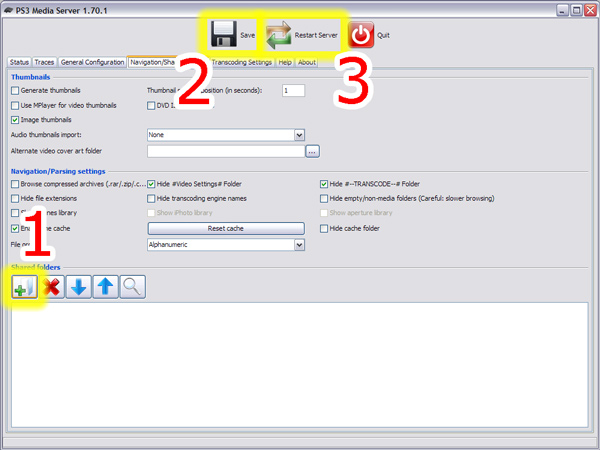
Oops, I forgot to explain that, apparently because of incomplete DLNA compliance, it does not see possible to stream TO the Vizio from another device. The device doing the streaming, such as the tablet mentioned by Boopbaby above, can’t find the Vizio because the TV doesn’t respond to DLNA network server requests looking for viewing devices. I tested that more than once, using a tool from “Developer tools for UPnP Technology” called Device Spy. The package of tools is a free download containing eleven programs, including Device Spy and Device Sniffer.
The Vizio VIA app processor is also very slow, at least using DLNA, and lists of files take a long time to load and to start. They’re a lot quicker using the USB connection. The Youtube app is a prime example of slow and poor. It seems like most of the time there’s a rotating circle “loading” or “buffering” icon on the screen while viewing a Youtube video on the TV, but not on a computer or tablet. The Vizio TV’s are a good bit less expensive than Samsung, Sony or LG. But apparently there are good reasons for that!
I’ve started using an Android “TV Box” instead. I can put any android app on it, including XBMC and its offshoots like TVMC. It’s not as simple and easy as the built in VIA app system, but it performs far better and is much, much more versatile. The ‘TV Box’ or ‘USB TV Stick’ is available in many brands and over a wide price range from amazon and ebay, ranging from about $35 to $100. Many look a lot like a slightly oversize USB thumb drive. Mine is a little metal box about 3 inches square and 1/2 inch thick. It has 2 USB jacks, a microSD card slot, an HDMI jack and a composite video/sound jack, and a wifi antenna. It came with an IR remote control, and I added a wireless keyboard/trackpad. I also connect a USB mouse, USB keyboard and USB hard drive to it. Some of the better models also have an ethernet port. Mine is a Mini Xplus, which is no longer available. Another brand with a similar name is MiniX. IMine works well with my Vizio.
DougVL
Do you know what file types can be played? I downloaded and installed this software but I am unable to get the movies and videos to play.
Oh this is AWESOME! Just what I have always wanted to “watch stuff stored on my PC with my TV” without wires. PS3 server didn’t work for me but taught me that my tv would recognize a compliant server. So I downloaded another mentioned here Serviio. That didn’t work at first either, it seems the trick was to figure out which IP address was my TV (apparently we have a lot of DLNA devices in our house) and manually apply the Vizio profile to it. After that, it began to list the files inside the folders, and to my pleasant surprise play them. Thanks so much for this post!
Hi to all, can somebody help me to install handly skype and facebook in my vizio E601i-A3 ? I have camera for chat and dont want to loose my money for vizio people that uninstalled that programs without notice to me, I really really hope can help me, thank you.